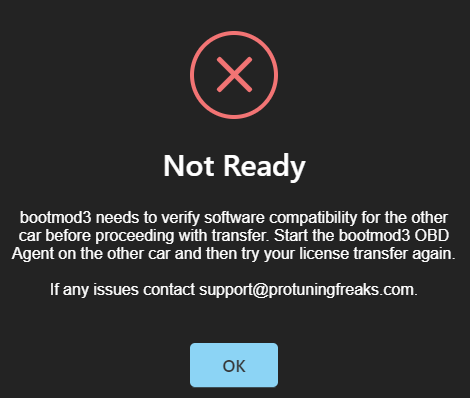Question: How do I transfer my license to another user?
License transfer is only available to the original buyer of the software license. It can only be transferred once.
Software must be uninstalled from the original vehicle by following the steps below to be eligible for the license transfer.
*** If uninstall isn’t completed by the original buyer, the license cannot be transferred.
Here are the steps to follow to transfer your bootmod3 license:
- Go to www.bootmod3.net (Or the bootmod3 app via. your smartphone)
- Go to my maps → Stock tune, click flash and choose the FLASH AND RELOCK DME option
- Go to the Vehicle screen and click on the 'Transfer My License' button.
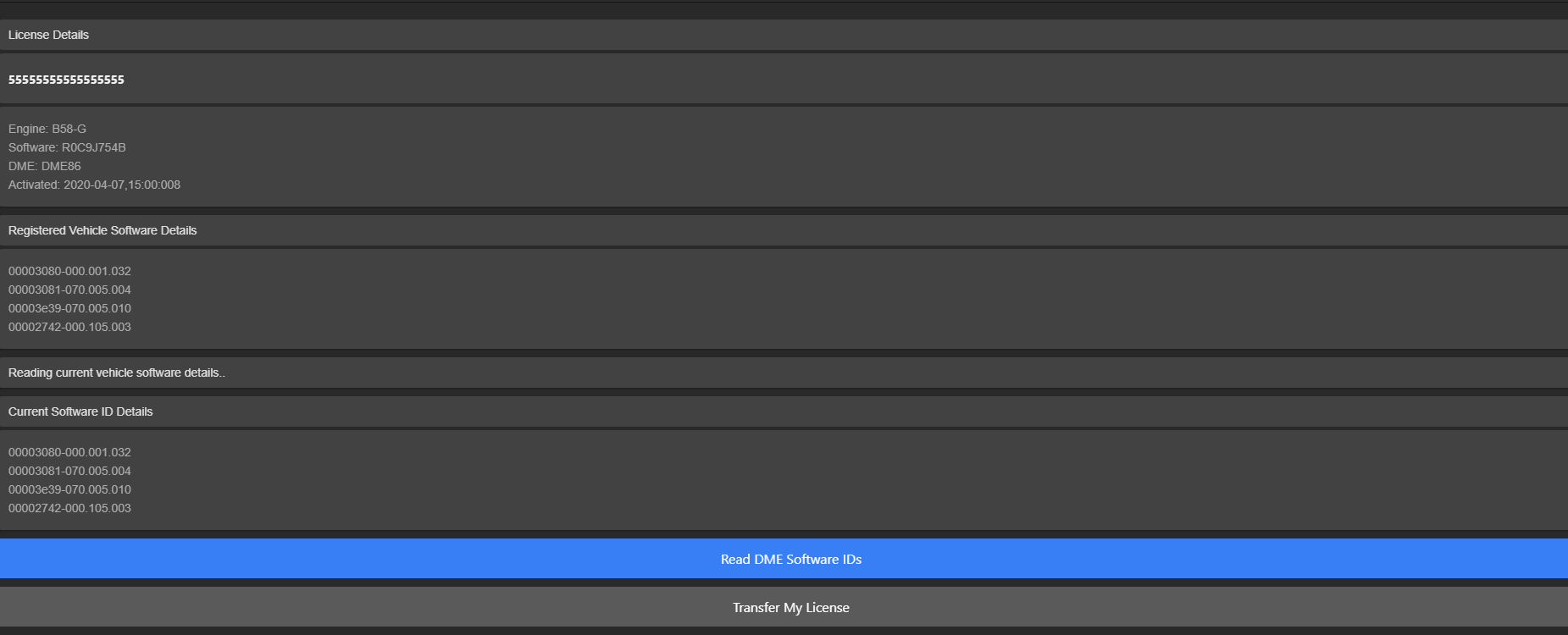
- Enter the other user's email, their full VIN and check off the Transfer Terms, then click on 'YES, TRANSFER MY LICENSE'
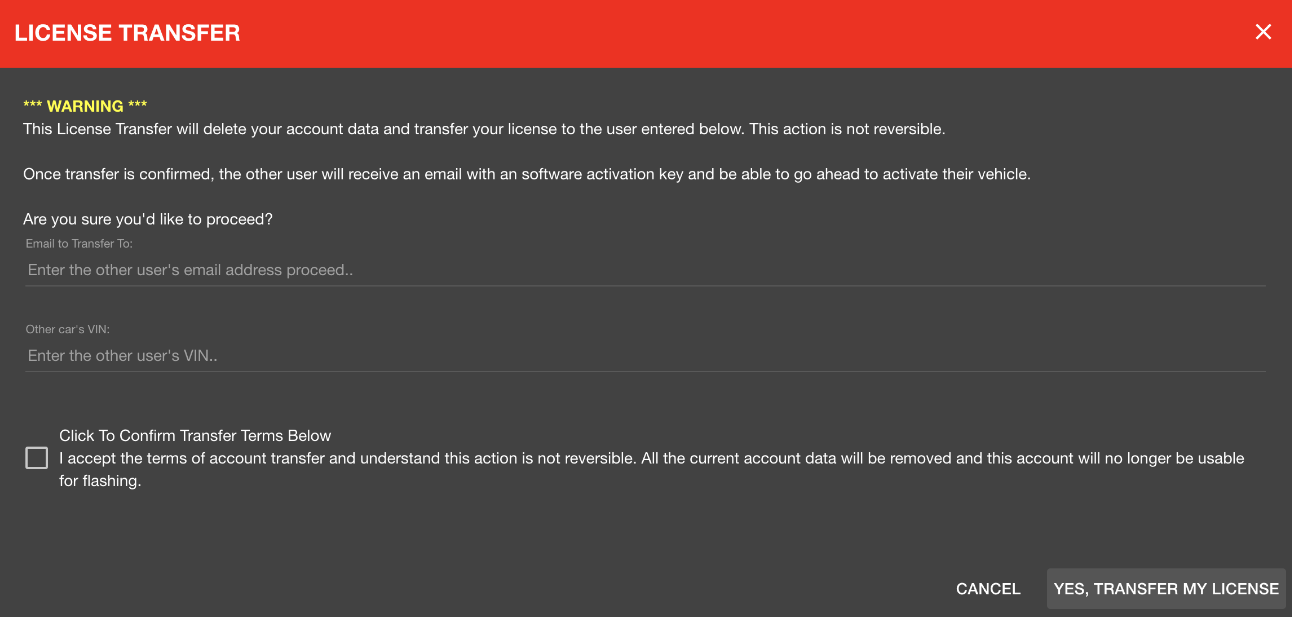
- A confirmation screen will pop up before completing the transfer. See below.
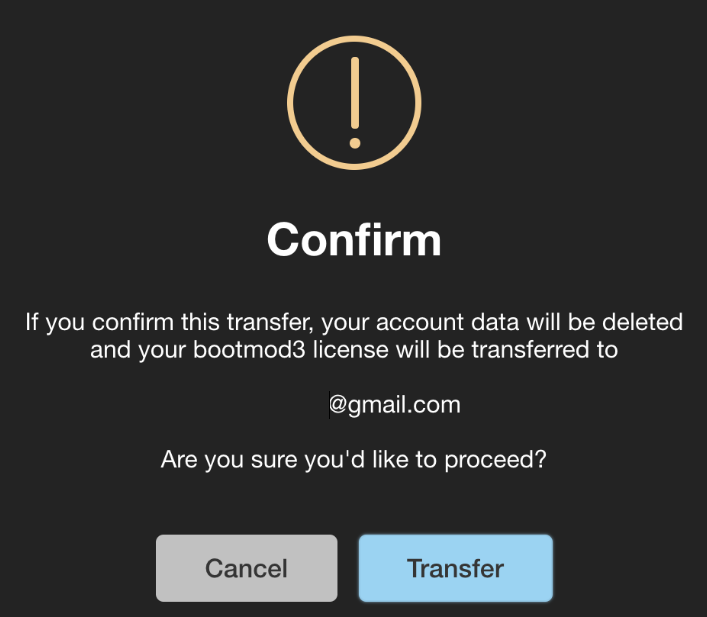
- After a successful license transfer, the screen below will appear.
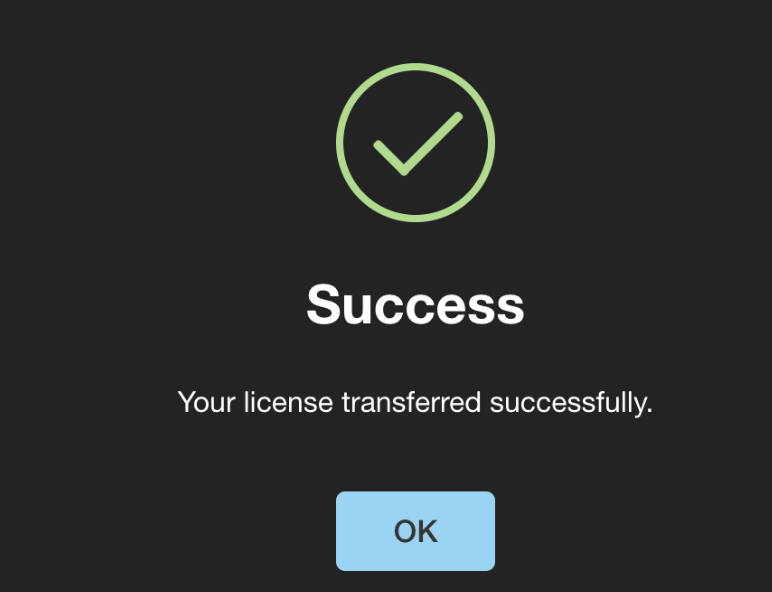
- In case you get the 'Not Ready' message as shown below, the new user will need to verify their software compatibility before proceeding with the transfer. They will need to connect the car to the laptop and start the OBD Agent. Our servers will detect the vehicle's software, in which case you can try the license transfer again.