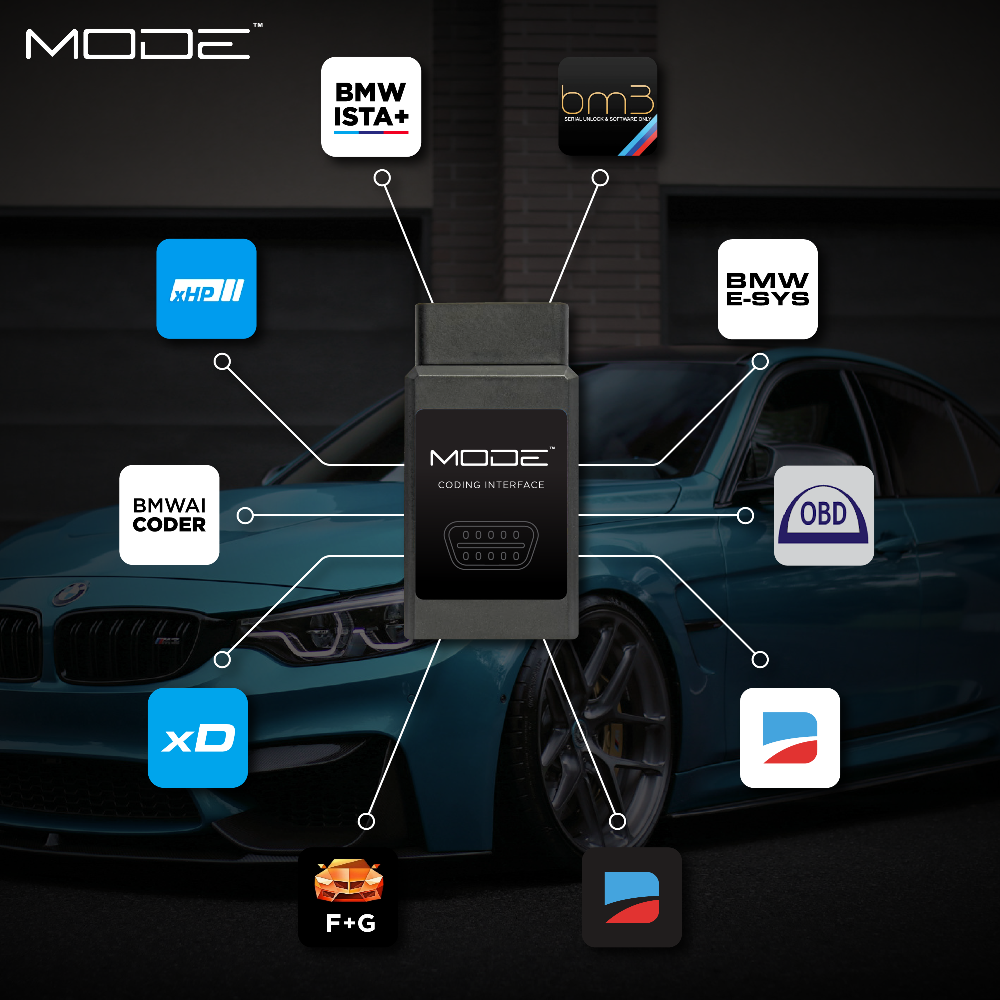MODE Ultimate OBD II - WiFi ENET Adapter for bm3 MHD xHP xD BimmerCode E-SYS ISTA & More! for BMW I F G-Series Mini Cooper & Toyota Supra A90
*Scroll down for Wi-Fi Settings to use mobile data while flashing. (Excl. Android OS)
One tool, unlimited use.
The new MODE Ultimate OBD II WiFi ENET Wireless Flash Adapter allows you to reliably code, read, write and load flash maps to your BMW, Mini or Supra without the need for any cables. The MODE Ultimate ODBII can also flash JB4 back end flash maps faster and easier than ever before. Just pair it with your Android or Apple phone and plug it into the OBD2 port when you want to flash or use any MODE features. MODE Ultimate OBD II adapter is compatible with F, G and I chassis BMW vehicles, F Chassis Mini Cooper and A90 Toyota Supra.
Code, Read, Write & Load Flash Maps to your BMW, Mini or Supra wirelessly at ultra fast speed!
The MODE Ultimate OBD II WiFi Flash Adapter is compatible with MODE x bootmod3 / bm3, MHD Tuning, xHP Flash Tool / xHP, xDelete / xD, BimmerCode, BimmerLink, THOR - The M Flasher, E-SYS / ESYS , ISTA / ISTA+, Aicoder, Deep OBD & many more!
In summary, the MODE Ultimate OBD II can do the same job as an ENET cable, but 20-200x faster and wirelessly. (Compared to D-Can based adapters)
BMW F/G/I Series + Mini Cooper F Series + Toyota Supra A90
The MODE Ultimate OBDII- WiFi ENET Adapter is suitable for BMW F, G and I chassis, Mini Cooper F Chassis and Toyota Supra A90! DME unlock and first MODE x bootmod3 Ultimate Tuning Bundle installation in less than 4 mins, flash map, burbles & options change in under 20 seconds. This adapter is 20x faster than a standard KD+Can cable and 2.5x faster than the orange MHD E-Series WiFi adapter.
Features:
- Fast and Easy to use with unlimited possibilities
- Works in Offline & Online Modes (Flash bm3 maps without going offline)
- Compatible with almost anything that an ENET Cable can do.
- Works with dozens of apps on the Apple App Store and Google Play Store (Apps sold separately)
- Ultra-Fast 100mbps base speed
- Wireless Data Logging for Tuners or Track Days
- Wireless Exhaust Flap Control with bm3 or similar
- Built-In Ethernet Connection for hard wires connections (Ethernet cable not included)
Suits the following vehicles and engines:
- BMW F Series inc. 1 2 3 4 5 6 Series, M2, M3, M4, M5, M6, X3M, X4M, X5M, X6M (N13, N20, N26, N55, N63 TU,S55, S63 TU, B36, B38, B48, B58, S58, S63)
- BMW G Series inc. 1 2 3 4 5 6 Series, M2, M3, M4, M5, M6, X3M, X4M, X5M, X6M (B36, B38, B48, B58, S58, S63 TU)
- BMW I Series inc. i3 & i8
- Mini Cooper F Series inc. F54 F55 F56 F57 F60 (B36, B38, B48)
- Toyota Supra A90 GR J29 (B48, B58)
Note: This item is not compatible with E-Series BMW models.
Compatible Apps: (Sold Separately)
- bootmod3 bm3 (MODE x bootmod3)
- BimmerCode (Will not work if you are on a beta version of iOS)
- BimmerLink
- MHD Tuning (All capabilities of MHD Black & more!)
- THOR the M Flasher
- xHP Flasher for F Series BMW (May NOT be compatible with G Series BMW and A90 Supra)
- xDelete
- JB4 (Back end Maps)
- ESYS / E-SYS
- ISTA / ISTA+
- BMW Aicoder
- Deep OBD
- Many, many more!
Note: Some Android devices (eg. Google Pixel) do NOT provide the ability to access full functionality of the MODE Ultimate OBD II - WiFi ENET Adapter and will only work in offline mode only due to the phones software.
Note: Apple iPhones do not have this issue.
Apps available on Apple iOS & Android App Store
This flash adapter is a supported for use with the BimmerCode phone app for BMW, MINI, and 2020+ Toyota GR Supra. BimmerCode allows you to code your car yourself and customize it and unlock hidden features. See BimmerCode in the mobile app store for more info and features.
JB4 Flash Maps & Info
MODE F G chassis JB4 back end flash maps are posted here:
BimmerCode App & Info
Mobile Data & Wi-Fi at the same time! (excluding Android OS)
-
Go to Settings → Wi-Fi → ENET_WIFI → Configure IP: Change this from Automatic to Manual and enter the following network settings:
-
IP: 192.168.16.109 (or IP of your exact adapter)
*Check when plugged in by going to Wi-Fi on your Smartphone* -
Subnet Mask: 255.255.255.0
-
Router: <leave empty>
-